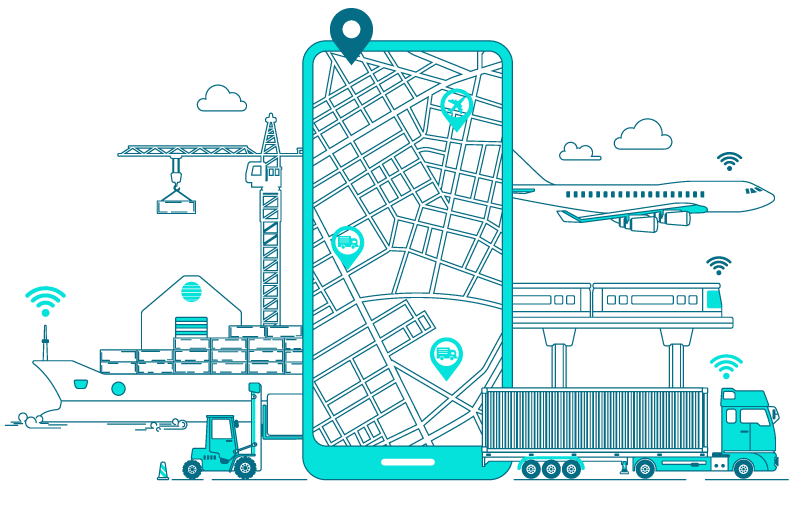FAQs (Frequently Asked Questions)
FAQs (Frequently Asked Questions)
1. How can I sign up for my Organization ?
For adding an organization drop a mail at Sales@axestrack.com
2. Can I Track my workforce through PRIME ?
Yes you can track your workforce using prime as we provide field force tracking solution within in the Field Force Menu.
3. How is Mobile & Web Login Authenticated ?
We provide a mechanism in which the user enters the mobile number and the login is then done through OTP.
4. How to mark Attendance ?
For marking attendance:
* For Android users the attendance can be marked using the mobile app through the Punch IN-Punch OUT Mechanism.
* For IOS users the attendance can be marked by the shift logs Punch IN-Punch OUT mechanism through web.
5. What are the Attendance mediums provided in the system ?
There are three types of attendance mediums provided:
* Wifi Based : In this mechanism the user’s mobile has to be in the office wifi range or the set wifi range to mark the attendance. For this internet is not required but the user must ensure that their phone is in the wifi range of the designated router of the organization.
* Base-Location Based : In this medium a base location or lat-long is set for the user through which when the user’s mobile phone is in the base location range then only the attendance for the day will get marked. For this the internet connectivity to enable GPS is required.
* Shift Based : This medium is specially built for the users who are always in the field and not in wifi or base location range. In this mechanism the attendance for the user is marked at any location thus by capturing the location at the time of marking of the attendance. For this internet connectivity and GPS enabled is a must otherwise the attendance will not be marked.
6. What are the different permissions that the mobile app asks for ?
* Call Logs : For call syncing operations.
* Camera : For use of camera in uploading pics and QR code scanning. It will work if allowed while using the app also.
* Contacts : For call and contact syncing operations.
* Location : For user location tracking operation all the time. It needs to be allowed all the time else the app won’t work.
* Nearby Devices : To check for the wifi devices and be in the range to mark attendance.
* Phone : For the calling operations through web using the mobile phone.
* Media : For accessing the media files for uploading images in the app. For this you can allow access to media only also.
7. What to do in case the attendance is not getting marked in the wifi medium ?
For this issue try to be in the wifi range or refresh your wifi connectivity by switching OFF and ON the wifi button in the mobile phone and try again. This issue might occur when the wifi has some older or cache device ranges saved in the memory and needs to be refreshed.
8. What to do in case the attendance is not getting marked in the Base Location medium ?
For this case try to come closer in the base location range or refresh the GPS location by switching OFF and ON the GPS button in the mobile phone and try again. This issue might occur when the GPS has some older or cache location saved in the memory and needs to be refreshed.
9. What to do in case the attendance is not getting marked in the Shift medium ?
This case will appear rarely but in case it appears then just check the internet connectivity and check that GPS is ON or not and try again.